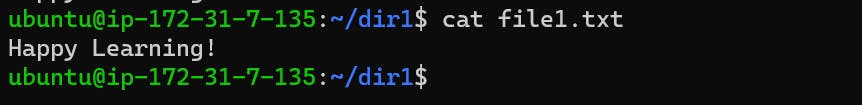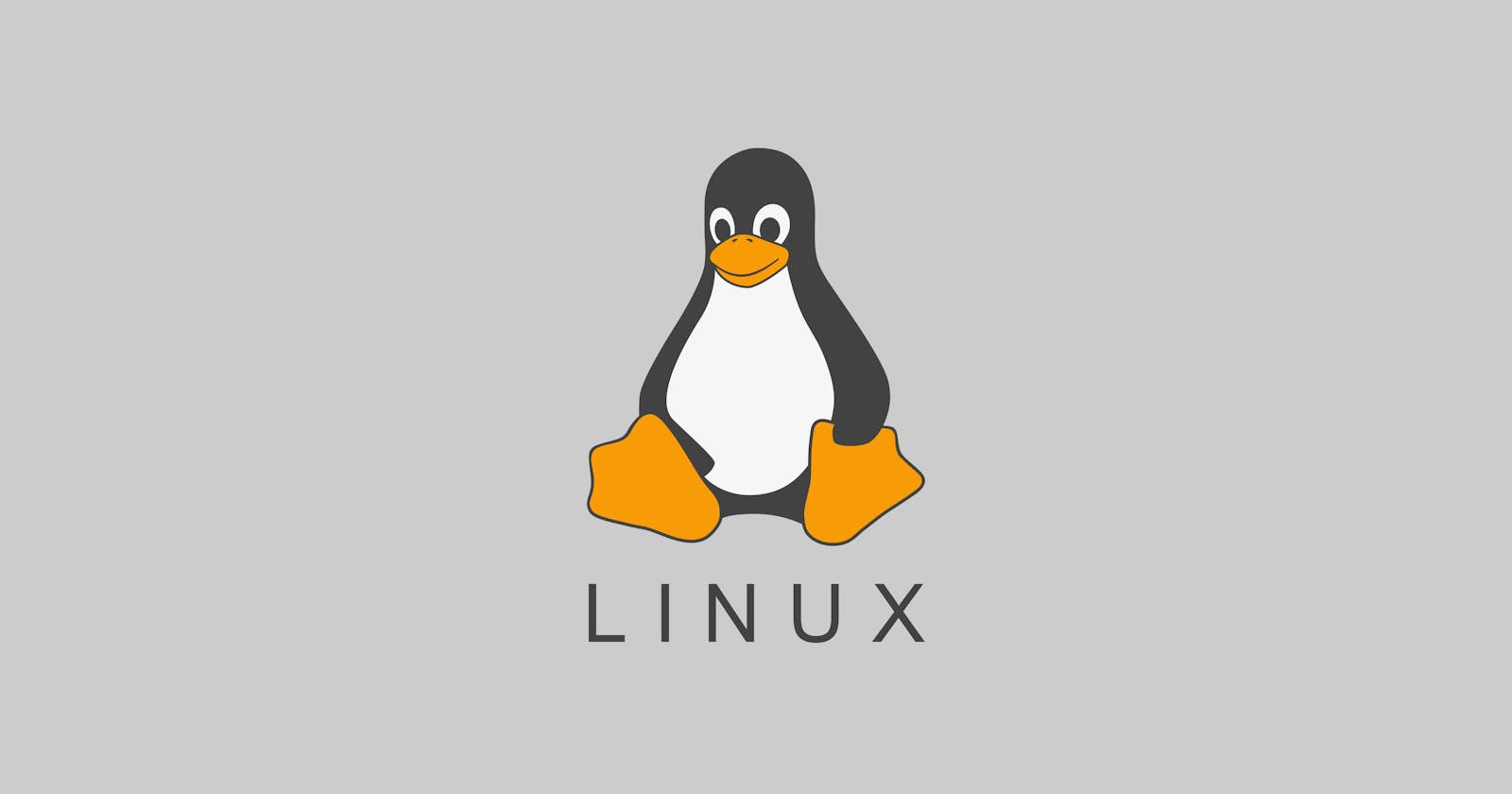ls- Lists the files and directories in the current directory.
pwd- Show present working directory.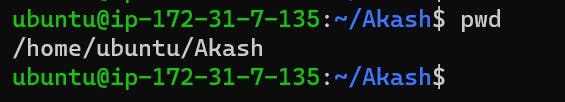
cd- Changes the current directory. For example,cd ubuntu/would change the current directory tocd ubuntu/.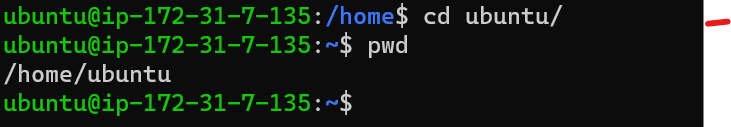
mkdir- Creates a new directory. For example,mkdir DevOpswould create a new directory named "DevOps".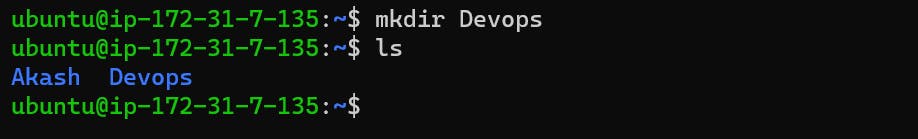
rmdir- Deletes a directory. For example,rmdir DevOpswould delete the directory "DevOps".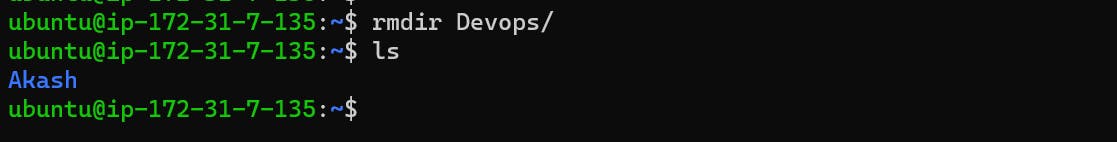
cp- Copies a file from one location to another. For example,cp file1.txt /home/ubuntu/dir1would copy the file "file1.txt" to the directory /home/ubuntu/dir1/.
mv- Moves or renames a file. For example,mv file1.txt /home/ubuntu/dir1/newfile.txtwould move the file "file1.txt" to the directory /home/ubuntu/dir1 and rename it to "newfile.txt".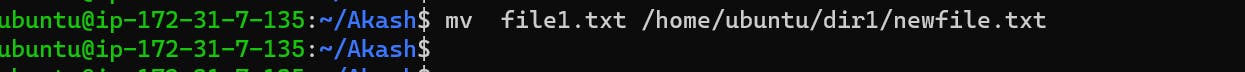
cat- Displays the contents of a file. For example,cat file1.txtwould display the contents of the file "file1.txt".